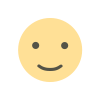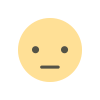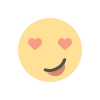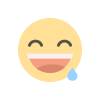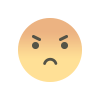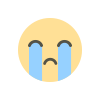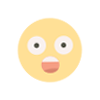A Complete Guide to Chatbot Development: From Tools to Best Practices
Learn the essentials of chatbot development, from selecting the right tools to implementing best practices for creating effective bots.

In today’s digital age, chatbots have become a crucial part of businesses' online strategies. Whether they are providing customer support, guiding users through products, or answering frequently asked questions, chatbots offer a wide range of functionalities that help improve efficiency and user experience. This article covers the essential aspects of AI chatbot development, including the tools available, best practices, and some of the key considerations for creating effective chatbots.
What is a Chatbot?
A chatbot is a software application designed to simulate human-like conversation through text or voice interactions. These systems use artificial intelligence (AI) and natural language processing (NLP) techniques to understand and respond to user inputs. Chatbots can handle a variety of tasks, ranging from answering simple queries to carrying out complex transactions, making them valuable tools in customer service, marketing, and sales.
Tools for Building Chatbots
When it comes to developing a chatbot, selecting the right tools is essential. The tools available today vary in complexity and offer different levels of customization. Here are some of the popular options:
1. Dialogflow (by Google)
Dialogflow is a popular tool for building conversational interfaces. It allows developers to create chatbots that integrate seamlessly with platforms like Google Assistant, Facebook Messenger, and many more. The tool provides pre-built templates for various use cases, making it easier to create and train a chatbot with minimal coding.
Key Features:
- Natural Language Processing (NLP) support
- Multi-language support
- Integration with Google Cloud services
- Prebuilt agents for common tasks
- Rich analytics and debugging tools
2. Microsoft Bot Framework
Microsoft Bot Framework provides a comprehensive set of tools for building, testing, and deploying chatbots. It is compatible with numerous messaging platforms, including Slack, Skype, and Facebook Messenger. The framework includes SDKs and tools for developers to create advanced bots using C# or Node.js.
Key Features:
- Full integration with Azure Bot Services
- Support for voice and text interactions
- Easy deployment to various channels
- Tools for natural language processing (using LUIS)
- Rich developer documentation and community support
3. Rasa
Rasa is an open-source conversational AI platform that enables developers to build highly customizable chatbots. It’s especially well-suited for businesses that need full control over their chatbot’s functionality and want to deploy them on their own infrastructure.
Key Features:
- Customizable NLU (Natural Language Understanding) pipeline
- Multi-channel support (SMS, web, etc.)
- Integration with third-party APIs
- Built-in machine learning models
- Open-source with an active community
4. Tars
Tars focuses on helping businesses build chatbots for lead generation and customer support. It offers a no-code platform that allows marketers to create conversational workflows without needing technical expertise. This makes it a great option for those who want quick deployment without much development effort.
Key Features:
- Drag-and-drop chatbot builder
- Pre-built templates for specific use cases (e.g., lead generation)
- Multi-platform support (web, WhatsApp, SMS)
- Customizable conversational flows
- Integration with popular CRM systems
5. ManyChat
ManyChat is another no-code platform designed to create chatbots primarily for Facebook Messenger, SMS, and other messaging apps. It is aimed at marketers who want to build bots for automating customer support, lead generation, and marketing campaigns.
Key Features:
- User-friendly visual builder
- Support for broadcasting messages
- Integration with Shopify, Google Sheets, and other apps
- Analytics dashboard to track performance
- Mobile-first design
Key Considerations in Chatbot Development
When developing a chatbot, several important factors influence the outcome. Addressing these considerations will help you build an effective and efficient system that enhances user satisfaction and achieves business objectives.
1. Define the Purpose of the Chatbot
Before beginning the development process, it's crucial to define the purpose of the chatbot. The goal will inform key decisions throughout the process, such as the chatbot’s complexity, the platform it will be used on, and the conversational flows. Common chatbot purposes include:
- Customer support (answering FAQs)
- Sales assistant (guiding users through product selections)
- Lead generation (qualifying prospects)
- Content delivery (providing articles, recommendations)
By narrowing down the chatbot’s objective, you can tailor its interactions and design the right conversation paths.
2. Designing the Conversation Flow
Designing a chatbot's conversation flow is one of the most critical steps in development. A chatbot that doesn't have logical or meaningful flows will frustrate users. Start by mapping out potential conversation paths, including the questions users are likely to ask and the chatbot's responses. Keep in mind:
- The chatbot should provide concise and clear responses.
- Offer options (e.g., buttons or quick replies) to guide users, especially when dealing with repetitive tasks.
- For more complex tasks, provide the option to escalate to a human agent when needed.
3. Natural Language Processing (NLP)
To make the chatbot seem more human-like, it’s essential to leverage Natural Language Processing (NLP). NLP is a branch of artificial intelligence that enables the chatbot to understand user input and respond appropriately. By training the chatbot with sample phrases and using NLP, the bot can better interpret different user queries and offer contextually accurate responses.
Keep in mind that NLP isn't perfect, and chatbots may need ongoing refinement based on user feedback and conversation logs.
4. User Experience (UX) Design
Chatbot UX design is pivotal in ensuring users have a smooth and pleasant interaction. Consider the following aspects when designing the user experience:
- Simplicity: Keep interactions simple and avoid overwhelming users with too much text.
- Tone and Voice: The bot’s tone should align with your brand. A friendly tone might work well for customer support, while a formal tone might be better suited for financial services.
- Responsiveness: A fast chatbot response time is essential for maintaining user engagement.
5. Testing and Iteration
Once your chatbot is built, it's time for rigorous testing. The testing phase helps identify issues, improve NLP accuracy, and refine conversation flows. It's crucial to test the chatbot under real-world conditions to ensure it works as expected.
Testing should involve various scenarios, including both expected and unexpected user inputs. During this phase, you may also need to tweak the chatbot’s behavior, add new intents, and retrain its NLP model based on feedback.
6. Integration with Other Tools
Integrating your chatbot with other tools can enhance its capabilities and efficiency. Consider integrating with:
- Customer Relationship Management (CRM) systems to track user interactions and provide personalized service.
- Payment gateways if the bot will handle transactions.
- Email marketing platforms to trigger follow-ups based on user interactions.
By making these integrations, you create a more connected system that adds value to both the business and the user.
7. Data Security and Privacy
Chatbots often handle sensitive data such as customer information or payment details. Ensuring that the chatbot is secure is a top priority. Some best practices include:
- Encrypting user data to protect against breaches.
- Complying with data privacy regulations (e.g., GDPR, CCPA).
- Keeping the chatbot's security features up to date to avoid vulnerabilities.
Common Challenges in Chatbot Development
While chatbot development has many advantages, it also comes with challenges. Here are some common ones developers face:
-
Handling Ambiguous Inputs: Users may ask questions that the chatbot has not been trained to respond to. To address this, build fallback responses that guide users toward the next best action.
-
Training NLP Models: It can be time-consuming to ensure that the NLP model understands the nuances of human language. Continuous training and refinement are necessary.
-
Managing User Expectations: Chatbots aren’t perfect, and users may become frustrated if they don't get the right answer. It's important to set the right expectations and provide an option to speak with a human agent when necessary.
Measuring Success
After deployment, it's essential to monitor the performance of the chatbot. Use analytics to track key metrics such as:
- User satisfaction: Gauge how well users are responding to the chatbot’s assistance.
- Engagement rates: Analyze how often users interact with the chatbot.
- Resolution rates: Track how many queries the chatbot handles without requiring human intervention.
By tracking these metrics, you can continuously improve the chatbot's functionality.
Conclusion
Developing a chatbot involves several steps, from selecting the right tools and platforms to designing an intuitive conversation flow and ensuring integration with other business systems. By focusing on simplicity, personalization, and continuous testing, developers can create chatbots that add real value to businesses and provide excellent user experiences. Despite the challenges, when done correctly, chatbots can be powerful tools that automate tasks, reduce costs, and improve customer satisfaction.
What's Your Reaction?