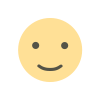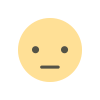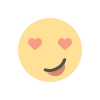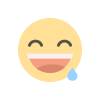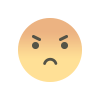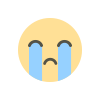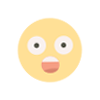In the dynamic world of e-commerce, providing a seamless and engaging shopping experience is crucial for success. One feature that significantly enhances the customer experience is the ability to upload files directly from the product, cart, and checkout pages. The Customer Upload Files for WooCommerce plugin offers a powerful solution that allows customers to attach files to their orders, streamlining communication and customization. This article explores how file upload for WooCommerce can transform the shopping experience, benefiting both customers and store owners.
Enhanced Product Customization
One of the primary advantages of the file upload feature is the enhanced ability to customize products. Customers can easily upload images, designs, or specific instructions to personalize their orders. This is particularly beneficial for businesses that offer customizable products, such as personalized gifts, custom apparel, or design services. By allowing customers to upload files directly from the product page, store owners can ensure that they receive the necessary information to fulfill orders accurately. This not only improves customer satisfaction but also reduces the likelihood of errors or misunderstandings.
Example:
A customer ordering a custom-printed T-shirt can upload their design directly on the product page, ensuring that the store owner has the exact image needed for printing. This eliminates the need for back-and-forth communication via email or phone, saving time and effort for both parties.
Streamlined Communication
Effective communication is essential in e-commerce, especially when dealing with complex orders or customizations. The file upload feature allows customers to attach files and notes directly to their orders, ensuring that all relevant information is readily available to the store owner. This streamlined communication process reduces the need for additional follow-up, making the ordering process smoother and more efficient.
Example:
A customer ordering a custom piece of furniture can upload detailed measurements and design preferences directly on the cart or checkout page. The store owner can access this information immediately, allowing for a quicker turnaround time and a more accurate final product.
Improved Order Management
For store owners, managing orders with specific requirements can be challenging.
File upload WooCommerce simplifies order management by centralizing all customer-uploaded files and notes within the WooCommerce order system. This allows store owners to easily view, download, and manage customer files directly from the order details page, ensuring that all necessary information is readily accessible.
Example:
A store owner can view all uploaded files and notes for a particular order in the "Upload File" section of the order details page. This centralized approach makes it easier to track customer requirements and ensures that no details are overlooked.
Increased Customer Engagement
The ability to upload files directly from the product, cart, and checkout pages enhances customer engagement by making the shopping experience more interactive and personalized. Customers feel more connected to the products they are purchasing, leading to increased satisfaction and loyalty. This feature can also encourage customers to spend more time on the site, exploring different customization options and ultimately making more informed purchasing decisions.
Example:
A customer shopping for a custom wedding album can upload photos directly from the product page, allowing them to visualize the final product and feel more invested in the purchase. This interactive experience can lead to higher conversion rates and repeat business.
Versatility and Customization
The Customer Upload Files for WooCommerce plugin offers a high degree of versatility and customization, allowing store owners to tailor the feature to their specific needs. Store owners can set rules to enable or disable the file upload option on different pages (product, cart, checkout), restrict file types and sizes, and even charge customers for file uploads. This flexibility ensures that the feature can be adapted to various business models and requirements.
Example:
A store owner can set a rule to allow customers to upload only specific file types (e.g., JPEG, PNG) and limit the file size to 5MB. They can also charge an additional fee for file uploads, turning the feature into a revenue-generating product add-on.
Compatibility and Integration
The plugin is designed to be highly compatible with a wide range of popular themes, builders, and mobile layouts, ensuring seamless integration with existing WooCommerce stores. It works well with themes like Storefront, Avada, Flatsome, Porto, Woodmart, and the WooCommerce default theme, as well as page builders like Elementor, Bakery, and Divi. This compatibility ensures that store owners can enhance their product pages without compromising on design or functionality.
Example:
A store using the Elementor page builder can easily add the file upload button to their product pages, ensuring a consistent and professional look and feel across the site.
Customer Control and Flexibility
The file upload feature gives customers greater control over their orders, allowing them to preview, delete, and update files even after placing their order. This flexibility ensures that customers can make changes as needed, reducing the likelihood of errors and improving overall satisfaction.
Example:
A customer who uploaded the wrong image for a custom phone case can easily delete or replace the file from their account page, ensuring that the final product meets their expectations.
Admin Feedback and Approval
Store owners can approve or disapprove customer-uploaded files directly from the backend panel, ensuring that only appropriate and relevant files are used. This feature also allows admins to attach feedback notes, providing clear communication and guidance to customers.
Example:
A store owner can reject a low-resolution image uploaded by a customer and provide feedback on the required resolution, ensuring that the final product meets quality standards.
SEO and Marketing Benefits
The file upload feature can also have positive implications for SEO and marketing. By allowing customers to upload files and notes, store owners can gather valuable data and content that can be used for marketing purposes. Additionally, the feature can improve the overall user experience, leading to higher engagement and better search engine rankings.
Example:
A store owner can use customer-uploaded images in their marketing campaigns, showcasing real customer designs and increasing brand credibility.
Conclusion
The Customer Upload Files for WooCommerce plugin is a powerful tool that can significantly enhance the shopping experience for both customers and store owners. By allowing customers to upload files directly from the product, cart, and checkout pages, the plugin streamlines communication, improves order management, and increases customer engagement. With its versatility, compatibility, and ease of use, this plugin is a valuable addition to any WooCommerce store looking to provide a more personalized and efficient shopping experience.