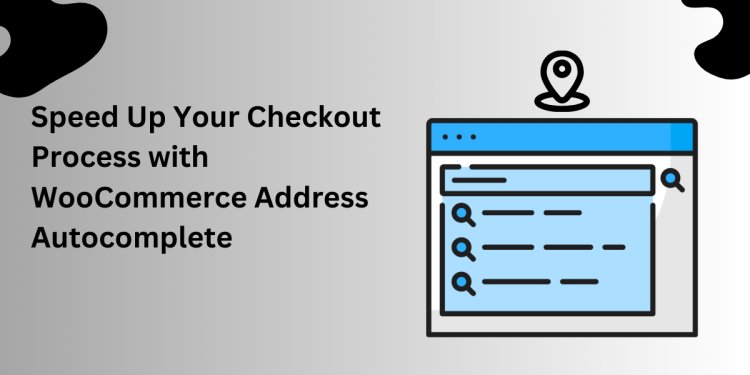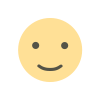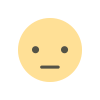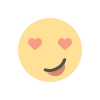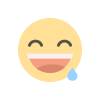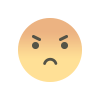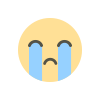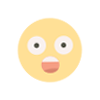In the competitive world of e-commerce, providing a seamless and efficient checkout experience is crucial for retaining customers and driving sales. One of the most effective ways to enhance the checkout process is by implementing the Google Address Autocomplete for WooCommerce plugin. This powerful tool leverages Google’s API to auto-fill customer address details, streamlining the checkout process and significantly improving user experience. In this article, we will explore how the Google Address Autocomplete plugin can transform your checkout process and boost customer satisfaction.
Understanding the Importance of a Streamlined Checkout Process
The checkout process is a critical touchpoint in the customer journey. A lengthy or complicated checkout can lead to cart abandonment, resulting in lost sales and decreased customer satisfaction. According to various studies, a significant percentage of customers abandon their carts due to a cumbersome checkout process. By simplifying and enhancing the checkout experience, businesses can reduce cart abandonment rates and increase conversion rates.
Key Features of Google Address Autocomplete for WooCommerce
1. Auto-Fills Address on Checkout Page
Google address autocomplete for WooCommerce automatically fills in customer address details as they enter their information on the checkout page. This feature uses Google’s API to fetch and populate fields such as Country, City, State, Zipcode, and other key details. This not only saves customers time but also reduces the likelihood of errors in address details, ensuring accurate order fulfillment.
2. Displays Address Suggestions
As customers type their address, the plugin displays relevant address suggestions in a drop-down list. This feature helps customers quickly find and select their address, further streamlining the checkout process. By providing address suggestions, the plugin minimizes the time and effort required to enter address details, enhancing the overall user experience.
3. Autocomplete in Order Details Page
The plugin also auto-fills customer addresses in the order details page on the admin panel. This feature helps store owners and administrators manage orders more efficiently by providing accurate and complete address information. Accurate address details ensure that orders are processed and shipped correctly, reducing the likelihood of delays or errors.
4. Autofill in Customer’s My Account Page
The plugin automatically completes the customer’s address and displays it on their My Account page. This feature provides customers with a seamless and consistent experience across all pages of the store. By having their address details readily available, customers can easily manage their account information and track their orders without any hassle.
5. Map Restriction for Specific Countries
Store owners can restrict Google Maps to specific countries, making the map invisible for selected countries. This feature is particularly useful for businesses that operate in specific regions or countries. By restricting the map to specific countries, store owners can ensure that customers from unsupported regions are not able to place orders, reducing the likelihood of issues related to shipping and fulfillment.
6. Customers Can Choose Address with Map Marker
Customers can easily drag the map marker to their desired delivery location, and the plugin will automatically fill in the order details using Google’s API. This feature provides customers with a visual and interactive way to select their delivery address, making the checkout process more engaging and user-friendly. By allowing customers to choose their address using a map marker, the plugin reduces the likelihood of errors and ensures that orders are delivered to the correct location.
7. Multiple Map Layouts
The plugin offers five different map layouts, allowing store owners to select the one that best suits their website’s design and user experience. By choosing a map layout that complements the store’s overall look and feel, store owners can create a more cohesive and visually appealing checkout process. This feature helps enhance the user experience and can contribute to a reduction in cart abandonment rates.
Benefits of Using Google Address Autocomplete for WooCommerce
1. Reduced Cart Abandonment
One of the primary benefits of the Google Address Autocomplete plugin is the reduction in cart abandonment rates. By streamlining the checkout process and minimizing the time and effort required to enter address details, the plugin encourages customers to complete their purchases. A smoother checkout process leads to higher conversion rates and increased sales.
2. Improved User Experience
The plugin significantly enhances the user experience by providing a seamless and efficient checkout process. Features such as auto-fill, address suggestions, and map marker selection make the checkout process more user-friendly and engaging. By reducing the likelihood of errors and providing accurate address details, the plugin ensures that customers have a positive shopping experience.
3. Accurate Order Fulfillment
Accurate address details are crucial for timely and correct order fulfillment. The plugin’s auto-fill feature ensures that customer address details are accurate and complete, reducing the likelihood of shipping errors. This leads to higher customer satisfaction and fewer issues related to order fulfillment.
4. Enhanced Store Navigation
The plugin’s features, such as map marker selection and multiple map layouts, enhance store navigation and make the checkout process more intuitive. By providing customers with a visual and interactive way to select their delivery address, the plugin improves the overall browsing experience and encourages customers to explore more products.
5. Customization Options
The Google Address Autocomplete plugin offers extensive customization options, allowing store owners to tailor the plugin to their specific needs. Store owners can choose from multiple map layouts, restrict maps to specific countries, and customize the appearance of the plugin to match their store’s branding. This flexibility ensures that the plugin integrates seamlessly with the store’s design and enhances the overall user experience.
How to Implement Google Address Autocomplete for WooCommerce
Implementing the Google Address Autocomplete plugin is a straightforward process:
-
Purchase and Install the Plugin: Buy the plugin from WooCommerce.com, download it, and install it on your WordPress site.
-
Activate the Plugin: Activate the plugin and configure the settings in the WooCommerce admin panel.
-
Configure Settings: Go to WooCommerce > Settings > Autofill Address to enable and configure the plugin settings. You can enable address autocomplete, enter your Google API key, and set country restrictions and map designs.
-
Test the Plugin: Test the plugin to ensure that it is working correctly and providing a seamless checkout experience for your customers.
-
Monitor and Optimize: Continuously monitor the plugin’s performance and make any necessary adjustments to optimize the checkout process and reduce cart abandonment rates.
Conclusion
The Google Address Autocomplete for WooCommerce plugin is a powerful tool for enhancing the checkout process and improving user experience. By leveraging Google’s API to auto-fill customer address details, the plugin streamlines the checkout process, reduces cart abandonment rates, and ensures accurate order fulfillment. Implementing this plugin can significantly enhance the user experience and drive e-commerce success.