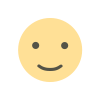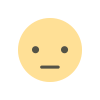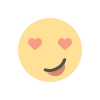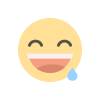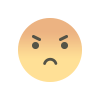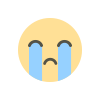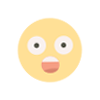SSO ID Login: Simplifying Secure Access Across Platforms
In today’s digital world, managing multiple accounts and passwords for various applications and services can be overwhelming. SSO ID Login (Single Sign-On) is a game-changing authentication solution that allows users to access multiple platforms using a single set of credentials.

SSO ID Login is widely used across industries, including government services, corporate networks, education portals, and social media platforms. Whether logging into a work dashboard, an educational portal, or a government website, SSO ID Login simplifies the process by providing seamless and secure access.
What is SSO ID Login?
SSO ID Login is an authentication process that enables users to sign in to multiple websites, applications, or services with one set of credentials. Instead of remembering multiple usernames and passwords, users can log in once and gain access to all connected services without re-entering their credentials.
For example, if you use Google or Facebook to log in to different websites without creating new accounts, you are already using an SSO system. Organizations implement SSO ID Login to enhance security, improve user experience, and reduce password fatigue.
How SSO ID Login Works
- User Authentication – The user enters their credentials (username and password) on the SSO login portal.
- Identity Verification – The SSO system validates the credentials with a centralized authentication server.
- Session Creation – Once authenticated, the system generates a secure session token.
- Access to Multiple Services – The user can now access multiple connected applications without re-entering login details.
- Session Expiry or Logout – Once the session ends, the user must log in again to regain access.
SSO ID Login is typically implemented using security protocols like OAuth, SAML (Security Assertion Markup Language), and OpenID Connect to ensure safe and efficient authentication.
Key Features of SSO ID Login
1. One Login for Multiple Services
With SSO ID Login, users don’t need to remember multiple usernames and passwords. A single set of credentials grants access to various applications and platforms.
2. Enhanced Security
Since users only need to log in once, the chances of phishing attacks and weak passwords are reduced. Many SSO systems also support multi-factor authentication (MFA) for an extra layer of security.
3. Time-Saving and Convenience
SSO eliminates the need to repeatedly enter login details for different platforms, saving time and enhancing user experience.
4. Centralized User Management
Organizations and service providers can manage user access more effectively by controlling authentication from a single dashboard.
5. Cross-Platform Compatibility
SSO works across web applications, mobile apps, and enterprise software, making it a versatile authentication solution.
6. Secure and Efficient Session Management
SSO ensures secure session handling, preventing unauthorized access while allowing users to switch between services without repeated logins.
7. Reduced Password Fatigue and IT Support Requests
Since users don’t need to remember multiple passwords, forgotten password issues decrease, reducing IT helpdesk workload.
Where is SSO ID Login Used?
1. Government Services
Many governments use SSO for public service portals, allowing citizens to access tax services, healthcare records, and social security benefits with a single login.
2. Corporate and Enterprise Solutions
Companies use SSO to streamline employee access to internal tools, such as HR systems, email platforms, and project management software.
3. Educational Institutions
Universities and schools provide SSO access to students and staff for learning management systems (LMS), email, and research databases.
4. Social Media and Online Platforms
Many websites allow users to log in with Google, Facebook, or Apple accounts instead of creating new credentials.
5. E-Commerce and Payment Portals
Online retailers and payment gateways implement SSO to enhance security and provide a seamless checkout experience.
How to Use SSO ID Login?
Using an SSO ID Login system is simple:
- Go to the Login Page – Visit the website or application that supports SSO authentication.
- Select SSO Login Option – Choose the option to log in with an existing SSO ID (e.g., Google, Microsoft, or enterprise login).
- Enter Credentials – Provide your username and password for the SSO account.
- Authenticate – If multi-factor authentication (MFA) is enabled, verify your identity using a secondary method (OTP, security key, or biometric authentication).
- Access Services – Once logged in, access all connected services without needing to log in again.
Benefits of SSO ID Login
✅ For Users:
- Easy access to multiple platforms
- Fewer passwords to remember
- Faster login process
- Reduced risk of password-related cyber threats
✅ For Organizations:
- Stronger security measures
- Simplified user management
- Lower IT support costs
- Enhanced compliance with security policies
Challenges and Considerations
While SSO ID Login offers many advantages, it also comes with challenges:
- Single Point of Failure – If the SSO system is compromised, all linked accounts could be at risk. Implementing MFA helps mitigate this risk.
- Integration Complexity – Organizations need to ensure SSO is properly configured across all platforms.
- User Privacy Concerns – Some users may be concerned about data sharing across multiple services. Transparent privacy policies help build trust.
Conclusion
SSO ID Login is revolutionizing the way users access digital services by offering a seamless and secure authentication process. Whether for personal, corporate, or government use, SSO simplifies login procedures while enhancing security.
By reducing password fatigue, improving session management, and integrating strong authentication measures, SSO ID Login is an essential tool for modern digital access. As more organizations adopt SSO technology, users can enjoy a faster, safer, and more convenient online experience.
What's Your Reaction?