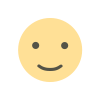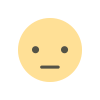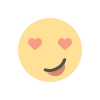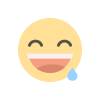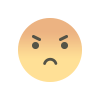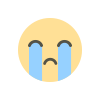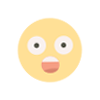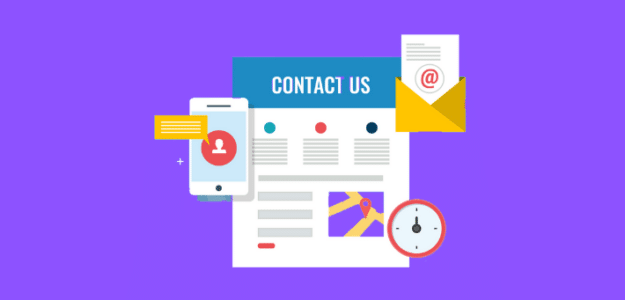The Role of Image Zoom in Reducing Return Rates for WooCommerce Stores
Boost your store's sales with Image Zoom WooCommerce. Offer better product visibility and reduce returns by providing detailed zoomed-in views.
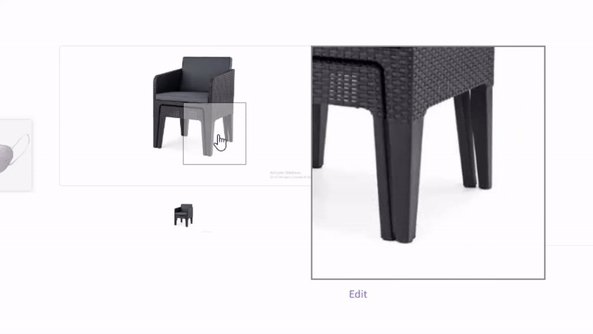
When managing an online store, one of the most pressing concerns is minimizing return rates. Returns can significantly affect your bottom line, disrupt inventory management, and lower customer satisfaction. However, Image zoom woocommerce features in WooCommerce can play a vital role in reducing returns by giving customers a better understanding of the products they are buying.
Why Returns Happen
Before diving into how image zoom can help, it’s essential to understand why returns happen in the first place. In an eCommerce setting, customers rely heavily on images and descriptions to make purchasing decisions. When the product they receive doesn't match their expectations based on these visuals, they’re more likely to return it. The most common reasons for returns include:
- Poor product descriptions or unclear images: Customers might misinterpret the product’s size, color, or features.
- Inaccurate representation: Sometimes, the image shown on the product page doesn't match the item in real life.
- Customer confusion about product details: Customers may find it difficult to examine intricate features, textures, or material quality online.
This is where WooCommerce Product Image Zoom comes into play, offering customers an enhanced view of product details that can significantly improve their buying experience and reduce the likelihood of returns.
What is Image Zoom in WooCommerce?
Image zoom WooCommerce refers to the ability to zoom in on product images to view fine details clearly. This feature allows customers to get a closer look at textures, materials, and intricate design elements that they might miss in standard images. It helps replicate the experience of physically handling a product in a store.
WooCommerce offers various image zoom features, from basic hover-to-zoom functionality to more advanced zoom effects, such as lightbox or popup-style zooms. These features can be easily implemented through plugins, making it an accessible and powerful tool for store owners.
How Image Zoom Improves the Customer Experience
-
Enhanced Product Clarity
- The ability to zoom in on product images provides clarity that standard images might not offer. When customers can examine the fine details of a product, such as fabric textures, stitching, and material quality, they are less likely to make assumptions or be surprised upon receiving the product.
- This leads to more informed purchasing decisions and reduces the likelihood of returns due to misleading or unclear product visuals.
-
Increases Customer Confidence
- With WooCommerce Product Image Zoom, customers can view every angle of a product. This transparency boosts their confidence in the product, which encourages them to make a purchase without second-guessing the details.
- Higher confidence in a product means a lower chance of buyers feeling dissatisfied or disappointed after receiving their purchase, which often leads to returns.
-
Replicates the In-Store Experience
- Shoppers in physical stores can inspect products from all angles. They can touch, feel, and closely examine items. Image Zoom WooCommerce mimics this in-store experience by allowing customers to closely examine every detail of a product without leaving their home.
- Offering this feature can bridge the gap between physical and online shopping, creating a more engaging and reliable customer experience.
-
Helps with Size and Fit Decisions
- Many returns are due to sizing issues. Customers often order the wrong size because they cannot see the proportions or dimensions clearly from images alone.
- With zooming features, customers can get a much clearer idea of how large or small an item is, how it fits, and its true scale, especially with products like clothing, shoes, or home decor.
-
Reduces Ambiguity in Product Features
- Complex products, such as electronics, gadgets, or jewelry, can benefit immensely from Image Zoom WooCommerce. Customers can zoom in on buttons, connectors, or the finer details of intricate designs, ensuring they fully understand what they are purchasing.
- This reduces the chances of returns due to unmet expectations or misunderstandings about product features.
The Impact of Product Image Zoom on Return Rates
While it's impossible to eliminate all returns, WooCommerce Product Image Zoom can significantly reduce the volume of returns, especially when customers can view products in fine detail before purchasing. By giving customers a more thorough understanding of a product’s appearance and features, the likelihood of ordering the wrong product decreases, which in turn reduces return rates.
Moreover, when customers are confident that they fully understand what they are purchasing, they are more likely to be satisfied with their purchase upon arrival. This leads to a better overall shopping experience, fostering customer loyalty and repeat business.
Practical Tips for Implementing Image Zoom in WooCommerce
-
Choose a User-Friendly Image Zoom Plugin
- There are several plugins available for implementing image zoom WooCommerce features. Plugins like WooCommerce Product Zoom, YITH WooCommerce Zoom Magnifier, and WooCommerce Quick View offer easy-to-use options with varying levels of customization.
- Select a plugin that integrates smoothly with your store’s theme, ensuring that it’s visually appealing and doesn’t slow down your site’s performance.
-
Test Zoom Features Across Devices
- Ensure that the zoom feature is mobile-friendly. A significant portion of online shopping now happens on mobile devices, so it’s crucial that your image zoom feature works seamlessly on smartphones and tablets.
- Test the feature on different screen sizes and ensure the zoom functionality is as effective on mobile as it is on desktop.
-
Use High-Resolution Images
- To take full advantage of WooCommerce Product Image Zoom, use high-quality images with a high resolution. Blurry or pixelated images will defeat the purpose of zooming, leaving customers disappointed and increasing the likelihood of returns.
- Ensure your images are large enough to provide detailed close-ups without compromising load times.
-
Provide Multiple Product Views
- Allow customers to see multiple images of the product from different angles. This is especially important for items like clothing, shoes, and accessories, where the fit and design can vary from different perspectives.
- Offering these additional views can help provide a fuller understanding of the product and reduce uncertainty.
-
Offer Detailed Descriptions Alongside Zoom
- While image zoom can provide a clearer view, also include detailed product descriptions, dimensions, and specifications to give customers a comprehensive understanding.
- Include a size guide for apparel and other measurements that will help customers choose the correct size or configuration.
Check out the useful insight about the WooCommerce Min Max Quantities to enhance your store’s shopping experience!
FAQs
What are the best image zoom plugins for WooCommerce?
Some of the best image zoom plugins for WooCommerce include:
- WooCommerce Product Zoom
- WooCommerce Zoom Magnifier
- WooCommerce Quick View
These plugins offer easy integration with WooCommerce and can be customized to fit your store’s design.
Will image zoom work on mobile devices?
Yes, most image zoom WooCommerce plugins are designed to be mobile-friendly. However, it’s important to test the functionality on various devices to ensure it works smoothly on both desktops and mobile screens.
How can I reduce returns with better images?
By using WooCommerce Product Image Zoom, you can allow customers to closely examine product details, including textures, colors, and sizing. High-resolution images with clear, detailed zoom features help customers make more informed decisions, reducing the likelihood of returns due to confusion or unmet expectations.
How does image zoom affect sales?
Improved product visualization through image zoom WooCommerce can enhance the customer experience, build trust, and increase conversion rates. By allowing customers to explore every detail of a product, they’re more likely to purchase with confidence, which can lead to higher sales and fewer returns.
Conclusion
Image Zoom WooCommerce is a valuable tool for reducing return rates by offering customers a closer, more detailed look at the products they intend to buy. By enhancing the shopping experience with clear, zoomable images, customers are more confident in their purchase decisions, leading to fewer surprises and more satisfied buyers.
By implementing WooCommerce Product Image Zoom, store owners can create a more transparent, engaging, and customer-friendly shopping environment, ultimately driving sales and improving customer retention. As part of a larger strategy to improve your WooCommerce store’s user experience, image zoom is a crucial feature that should not be overlooked.
Extendons provides a range of solutions to help you enhance your WooCommerce store’s functionality, including plugins that support image zoom and other critical features for a better shopping experience.
What's Your Reaction?