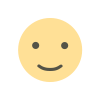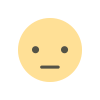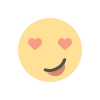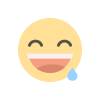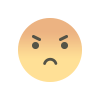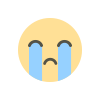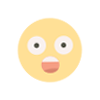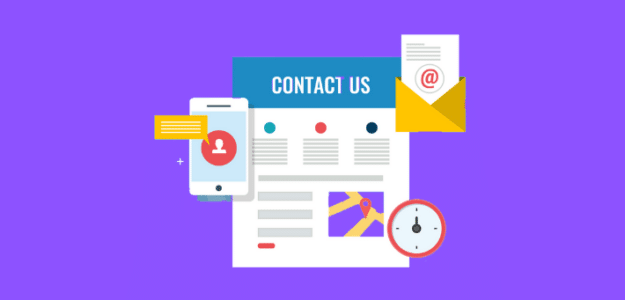Top Project Management Tools to Boost Efficiency
Discover top project management tools that enhance efficiency and master project management and leadership with these effective solutions.

Introduction
In today’s fast-paced world, managing projects efficiently is more critical than ever. Whether you're leading a small team or managing a large enterprise, having the right tools at your disposal can make all the difference. But with so many options available, how do you choose the one that’s perfect for your needs? This article dives into the top project management tools that can supercharge your efficiency and take your project management and leadership skills to the next level.
What Makes a Great Project Management Tool?
A great project management tool should simplify your workflow, enhance team collaboration, and provide insights into your project’s progress. It’s like having a GPS for your projects — showing where you are, where you’re going, and how to get there efficiently. Look for features like task tracking, team communication, and reporting capabilities.
Benefits of Using Project Management Tools
Using project management tools comes with several benefits:
-
Improved Organization: Keep all tasks, deadlines, and resources in one place.
-
Enhanced Collaboration: Foster teamwork through shared platforms and communication tools.
-
Increased Productivity: Automate repetitive tasks and stay focused on priorities.
-
Better Time Management: Track progress and meet deadlines effortlessly.
-
Scalability: Adapt tools to your growing team or project needs.
1. Trello: The Visual Organizer
Trello is like a digital bulletin board. It uses a card-based system that’s perfect for organizing tasks visually. Each card represents a task, and you can add details, checklists, and deadlines. Teams love Trello for its simplicity and flexibility. If you’re someone who thrives on visuals, this is the tool for you.
Key Features:
-
Drag-and-drop interface
-
Customizable boards and cards
-
Integrations with apps like Slack and Google Drive
2. Asana: Seamless Team Collaboration
Asana is designed to help teams coordinate and manage their work effectively. Its straightforward interface and robust features make it a favorite among leaders aiming to boost project management and leadership capabilities.
Key Features:
-
Task assignments and dependencies
-
Timeline and calendar views
-
Project templates for quick setup
3. Monday.com: Customizable Workflows
If flexibility is what you’re after, Monday.com is your best bet. It allows teams to design workflows that align perfectly with their processes. Think of it as a blank canvas where you can create your masterpiece.
Key Features:
-
Highly customizable dashboards
-
Automation for repetitive tasks
-
Time tracking and resource management
4. Jira: Perfect for Agile Teams
Jira is a powerhouse for software development teams practicing Agile. With tools specifically tailored for sprints and backlogs, Jira is a must-have for technical teams.
Key Features:
-
Scrum and Kanban boards
-
Bug and issue tracking
-
Advanced reporting and analytics
5. ClickUp: All-in-One Solution
ClickUp is like the Swiss Army knife of project management tools. It combines features like task management, document collaboration, and goal tracking, making it a one-stop solution.
Key Features:
-
Fully customizable tasks and workflows
-
Built-in time tracking
-
Integration with over 1,000 apps
6. Smartsheet: Spreadsheet Power
Smartsheet combines the simplicity of spreadsheets with the power of a project management tool. It’s ideal for those who love working with Excel-like interfaces but need more advanced capabilities.
Key Features:
-
Gantt charts for planning
-
Automated workflows
-
Shared sheets for collaboration
7. Wrike: Enterprise-Level Management
For large teams and enterprises, Wrike offers advanced tools for managing complex projects. Its powerful reporting features provide deep insights into project performance.
Key Features:
-
Advanced resource allocation
-
Customizable dashboards
-
Time tracking and billing
Features to Look for in a Project Management Tool
When choosing a project management tool, consider these features:
-
Ease of Use: User-friendly interface
-
Customization: Adaptable to your needs
-
Collaboration Tools: Messaging, file sharing, etc.
-
Integrations: Compatibility with your existing tools
-
Scalability: Suitable for growing teams
How to Choose the Right Tool for Your Team
Selecting the right tool involves understanding your team’s unique needs. Consider the following:
-
Budget: What can you afford?
-
Team Size: Large teams might need enterprise solutions.
-
Type of Projects: Agile, Waterfall, or hybrid methods?
-
Demo and Trials: Take advantage of free trials to test features.
Conclusion
Having the right project management tool is like having the perfect pair of running shoes — it makes the journey smoother and more enjoyable. Whether you’re managing a small team or a large organization, the tools listed here can help you excel in project management and leadership. Try them out, and watch your productivity soar!
FAQs
1. What is the best project management tool for small teams?
Trello and Asana are great for small teams due to their simplicity and collaborative features.
2. Can these tools integrate with other software?
Yes, most tools like ClickUp and Monday.com integrate with popular apps like Slack, Google Drive, and Zoom.
3. Are these tools suitable for remote teams? Absolutely. Tools like Wrike and Jira are designed with remote collaboration in mind.
4. Which tool is best for Agile project management? Jira is the top choice for Agile teams, offering features tailored for sprints and backlogs.
5. Are project management tools free? Many tools offer free plans with basic features, such as Trello and ClickUp. Paid plans unlock advanced functionalities.
What's Your Reaction?