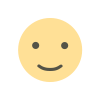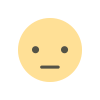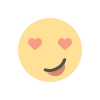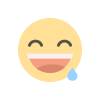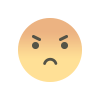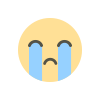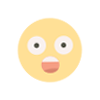WooCommerce Checkout File Upload Compatibility Guide 2025
Discover how to optimize your WooCommerce store with the WooCommerce checkout file upload feature. Learn about the benefits, features, and setup process to enhance customer experience and boost sales.

Introduction: Why File Uploads Matter in WooCommerce?
Have you ever wanted to let your customers upload files when placing an order? Whether it's custom artwork for a t-shirt, a document for printing, or any other personalized product, checkout files upload for WooCommerce can significantly enhance your store’s functionality. This feature streamlines communication, ensures accuracy in customized orders, and even helps you increase revenue by charging for file uploads.
What is WooCommerce Checkout File Upload?
The WooCommerce checkout file upload feature allows customers to attach files during their purchase. With the right plugin, such as File Uploader for WooCommerce by Extendons, store owners can enable customers to upload images, documents, and other file formats at various stages of their shopping journey.
This plugin supports file uploads on the product page, cart page, and checkout page. Customers can even modify their uploaded files on the Thank You page and My Account page to ensure their orders are accurate.
Key Features of File Uploader for WooCommerce
1. File Upload on Multiple Pages
-
Enable file uploads on product, cart, and checkout pages.
-
Customers can add files directly to their orders.
2. Modify Uploaded Files Post-Purchase
-
Allows users to edit or replace files on the Thank You page.
-
Customers can manage files from their My Account page.
3. Preview, Delete, and Attach Notes
-
Customers can preview uploaded files before submission.
-
They can delete or replace files if needed.
-
Option to attach detailed notes with each upload for clarity.
4. Restrict Uploads Based on Product or User Roles
-
Set rules to limit file uploads for specific products or categories.
-
Restrict uploads to specific user roles (e.g., customers, subscribers).
5. Set File Types and Sizes
-
Define acceptable file formats (JPEG, PNG, PDF, etc.).
-
Limit file sizes based on server constraints.
6. Charge for File Uploads
-
Offer file uploads as a paid service.
-
Set a fixed price or percentage-based fee.
-
Provide discounts for file uploads.
7. Admin Control and Approval System
-
Admins can approve or disapprove files.
-
Send email notifications upon approval/rejection.
-
Attach feedback notes to uploaded files.
8. User-Friendly Customization Options
-
Customize the upload button text and color.
-
Configure placement settings for different pages.
-
Enable file upload counters in the order section.
How to Set Up WooCommerce File Upload?
Step 1: Install & Activate the Plugin
-
Purchase and download File Uploader for WooCommerce by Extendons.
-
Navigate to Plugins > Add New in your WordPress dashboard.
-
Upload the plugin file and click Install Now.
-
Activate the plugin.
Step 2: Configure File Upload Settings
-
Go to WooCommerce > Settings > File Upload.
-
Enable file uploads on product, cart, and checkout pages.
-
Set file type restrictions and size limits.
-
Configure pricing rules if you wish to charge for file uploads.
-
Save changes.
Step 3: Test the File Upload Feature
-
Visit your store and try uploading a file on different pages.
-
Ensure customers can preview, delete, and modify their files.
-
Check if the admin receives notifications for file uploads.
Benefits of WooCommerce File Uploads
1. Enhanced Customer Experience
Customers appreciate the ability to upload files directly instead of emailing attachments. This improves convenience and order accuracy.
2. Increased Sales & Revenue
Offering paid file uploads can generate additional income, making it a great upsell strategy.
3. Reduced Errors & Miscommunication
By allowing customers to preview and edit their uploads, you minimize mistakes and reduce refund requests.
4. Improved Order Processing Efficiency
Admins can quickly access and approve customer-uploaded files, streamlining fulfillment.
FAQs About WooCommerce Checkout File Upload
1. What file types are supported?
The plugin supports multiple file types, including JPEG, PNG, PDF, DOCX, MP4, and more. You can customize allowed file formats in the settings.
2. Can customers upload multiple files?
Yes! Customers can upload single or multiple files at a time.
3. Is there a way to restrict file uploads to certain products?
Absolutely! You can restrict file uploads by specific products, categories, or user roles.
4. Can the admin approve or reject uploaded files?
Yes, the admin can review and approve/disapprove uploaded files. Customers receive email notifications regarding their file status.
5. Can customers modify uploaded files after placing an order?
Yes, customers can modify their uploaded files on the Thank You page or My Account page.
6. Is it possible to charge customers for file uploads?
Yes! You can set a fixed or percentage-based price for file uploads. Discounts can also be offered.
7. How does the plugin handle file previews?
Customers can preview uploaded files before submitting them. They also have the option to delete or replace them.
8. Is this plugin compatible with WooCommerce Blocks?
No, this plugin is not compatible with the WooCommerce Blocks feature.
Conclusion
The WooCommerce checkout file upload feature is a game-changer for online stores selling customizable products. With the File Uploader for WooCommerce by Extendons, you can enhance customer experience, reduce order errors, and even boost your revenue by monetizing file uploads.
By enabling checkout files upload for WooCommerce, you make it easier for customers to submit their requirements and ensure smooth order processing. Whether you sell custom prints, documents, or any product requiring personalization, this plugin is a must-have for your store.
So, why wait? Get File Uploader for WooCommerce today and take your eCommerce store to the next level!
What's Your Reaction?