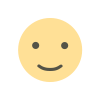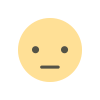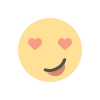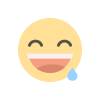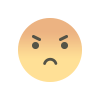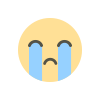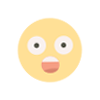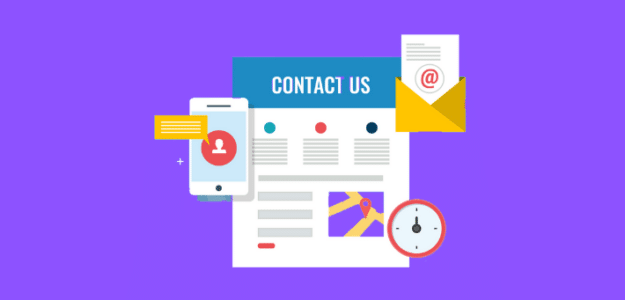WooCommerce Purchase Notification: Enhance Customer Engagement with Real-Time Updates
WooCommerce Purchase Notification: Enhance Customer Engagement with Real-Time Updates

In today's fast-paced eCommerce environment, customer engagement is crucial to maintaining customer satisfaction and loyalty. One way to keep customers informed and engaged is by offering purchase notifications. These notifications can provide real-time updates about order status, new promotions, or other important information, keeping customers in the loop throughout their shopping experience.
In this blog, we’ll explore the significance of WooCommerce purchase notifications, how to set them up, the types of notifications you can implement, and how they contribute to a more personalized and seamless shopping journey for your customers.
Why WooCommerce Purchase Notifications Matter
Purchase notifications serve as an essential communication channel between your store and your customers. They are designed to keep customers informed about the status of their orders, help them stay on top of important updates, and build trust in your business. Here are some reasons why purchase notifications are important:
-
Improved Customer Experience: Notifications ensure that customers are never left in the dark about the status of their orders. Whether it's confirming their purchase, updating them on shipping, or notifying them of any issues, customers appreciate knowing exactly where their order stands.
-
Reduced Cart Abandonment: Timely notifications can help reduce cart abandonment. By reminding customers of their purchase or informing them about discounts and promotions, you can encourage them to complete their orders.
-
Increased Transparency: Purchase notifications contribute to transparency in the buying process. When customers know what to expect at each stage, they feel more confident about their purchase decisions and the overall service provided.
-
Better Customer Retention: When customers feel informed and engaged, they are more likely to return to your store. By offering relevant notifications, you can enhance customer retention and build long-term relationships.
-
Higher Conversion Rates: Sending notifications about limited-time offers, back-in-stock items, or new product launches can create a sense of urgency, encouraging customers to make a purchase they might have been hesitating on.
Setting Up WooCommerce Purchase Notifications
To set up purchase notifications in WooCommerce, you can either use the default WooCommerce settings or opt for plugins that enhance the functionality of notifications. Here’s a general guide on how to enable notifications in WooCommerce:
1. Default WooCommerce Email Notifications
WooCommerce offers built-in email notification options that are automatically sent to customers based on their interactions with your store. Some of the default notifications include:
- New Order: Notifies the admin when a new order is placed.
- Order Processing: Informs customers that their order is being processed.
- Order Complete: Sent to customers when their order has been completed and shipped.
- Refunded Order: Notifies customers when an order has been refunded.
- Failed Order: Alerts customers when their payment has failed.
These emails are automatically set up when you install WooCommerce, but you can customize them further through the WooCommerce settings under WooCommerce > Settings > Emails. Here, you can change the email template, sender name, and subject lines, making the notifications more personalized and relevant.
2. Advanced Notifications with Plugins
For more advanced notifications, you may want to consider installing a WooCommerce purchase notification plugin. These plugins can offer additional functionality, such as:
- Real-time push notifications for customers and store admins.
- SMS notifications for order updates or promotions.
- Custom notifications based on specific actions (e.g., abandoned carts, special discounts).
- Popup notifications that appear on the customer’s screen during checkout or browsing.
Some popular WooCommerce notification plugins include:
- WooCommerce Order Status Manager: This plugin allows you to create custom order statuses and send notifications based on those statuses. For example, you can notify customers when their order is in "Processing" or "Ready for Pickup."
- WooCommerce Notification: This plugin allows you to show a notification bar on your website that updates visitors about orders and other important activities in real-time.
- PushEngage: PushEngage enables you to send real-time push notifications to customers even when they are not on your website. You can notify them of new products, promotions, and abandoned carts.
3. Customizing Notifications Based on Customer Behavior
WooCommerce purchase notifications are even more effective when they are personalized. For instance, you can set up notifications that are triggered by specific customer behavior, such as:
- Abandoned Cart Notifications: These are sent to customers who have left products in their cart without completing the purchase. Remind them of the items they left behind and offer incentives like discounts to encourage them to finalize the purchase.
- Back-in-Stock Notifications: If a product that a customer previously viewed or added to their cart is back in stock, send them a notification to encourage them to purchase it before it runs out again.
- Order Updates: Keep customers updated on the progress of their order with status notifications at each stage. You can notify them when their order is confirmed, processed, shipped, or delivered.
4. Testing Your Notifications
Once you have set up your notifications, it’s important to test them to ensure they are working correctly. Ensure that:
- The notifications are being sent at the correct times.
- The content of the notifications is clear and informative.
- The design of the notifications is mobile-responsive and visually appealing.
You can use tools like Email Test Plugin or SMTP Test Plugin to verify that your email notifications are functioning as expected.
Types of Purchase Notifications in WooCommerce
Here are the most common types of notifications you can implement in your WooCommerce store:
- Order Confirmation: Sent immediately after a customer makes a purchase. It includes details such as order number, items purchased, and total cost.
- Shipping Updates: Notify customers when their order has been shipped, including tracking numbers if applicable.
- Delivery Confirmation: Send a final notification when an order has been delivered or is ready for pickup.
- Promotions and Discounts: Alert customers about special sales, limited-time offers, or new product launches.
- Customer Reviews: Encourage customers to leave feedback by notifying them when their orders are complete.
Benefits of WooCommerce Purchase Notifications
- Increased Transparency: Notifications improve transparency, reducing customer anxiety and building trust in your business.
- Enhanced Customer Experience: Real-time updates help customers feel more in control of their purchases.
- Higher Engagement: Custom notifications based on customer behavior can drive engagement and increase sales.
- Improved Customer Retention: Personalized notifications can lead to higher retention rates by keeping customers informed and engaged with your brand.
- Boost Sales: By offering timely updates about promotions, restocks, and special offers, you can increase sales and conversions.
Conclusion
Incorporating WooCommerce purchase notifications into your store is an effective strategy for improving customer satisfaction, reducing cart abandonment, and boosting engagement. By setting up relevant notifications based on customer actions and purchase statuses, you can keep your customers informed and create a more personalized shopping experience. Whether you choose to use WooCommerce's built-in features or enhance your notifications with plugins, the goal is to build a stronger connection with your customers and create a seamless, informative journey that drives conversions and loyalty.
What's Your Reaction?