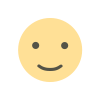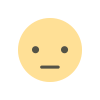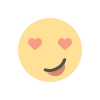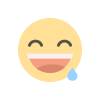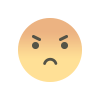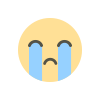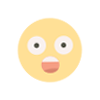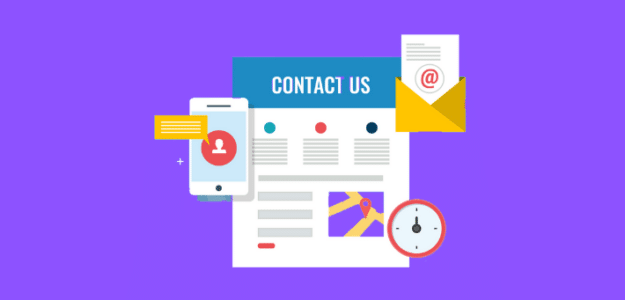WooCommerce Variation Swatches: Style Meets Functionality
Transform your WooCommerce store with variation swatches! Learn how the Extendons plugin replaces dropdowns with interactive radio buttons, images, and color swatches to enhance user experience and boost conversions.

Are your product pages struggling to keep customers engaged? In the competitive world of eCommerce, presentation matters as much as the product itself. With variation swatches for WooCommerce, you can transform boring dropdown menus into visually engaging and user-friendly product selectors, making shopping a delightful experience.
In this article, we’ll explore how WooCommerce variation swatches elevate the shopping experience, boost conversions, and provide the ultimate style-meets-functionality solution. We'll also spotlight the Variations as Radio Buttons for WooCommerce by Extendons, a powerful plugin that takes your product pages to the next level.
What Are WooCommerce Variation Swatches?
WooCommerce variation swatches replace the standard dropdown menus for product variations like size, color, or style with visually appealing swatches, buttons, or images. Instead of choosing “Red” from a text list, customers can click on a vibrant red swatch. This small change greatly improves the shopping experience, making it easier and faster for customers to find exactly what they’re looking for.
Why Use Variation Swatches for WooCommerce?
Here’s why using variation swatches can be a game-changer for your WooCommerce store:
1. Better User Experience
Dropdown menus can be tedious, especially when there are multiple variations. WooCommerce variation swatches present variations in a clickable, visual format, making navigation effortless.
2. Increased Conversions
Interactive and visually appealing swatches keep customers engaged longer. According to studies, an enhanced shopping experience directly correlates with higher conversions.
3. Improved Aesthetics
Swatches let you display product variations such as colors, images, and styles, aligning them seamlessly with your store’s design. This makes your store look more professional and organized.
Features of the Extendons WooCommerce Variation Swatches Plugin
The Variations as Radio Buttons for WooCommerce plugin by Extendons is a leading solution for creating dynamic, functional, and attractive variation swatches. Let’s take a closer look at what it offers:
1. Replace Dropdown Menus with Swatches
Replace the default dropdown fields with swatches displayed as radio buttons, text labels, images, or color swatches. This ensures a smooth and interactive shopping experience.
2. Highlight Variations with Images
Showcase product variations as images. For instance, customers can click on a t-shirt color swatch and instantly see the matching product image update.
3. Customize Swatch Shape and Size
From square to round swatches, customize the shape and size to match your theme. You can even set different swatch sizes for product pages and shop pages.
4. Enhanced Navigation
With WooCommerce product variations plugin, you can link to specific variation attributes, helping customers quickly find their desired product variant.
5. Out-of-Stock Management
For out-of-stock variations, choose to blur, hide, or cross them out. This keeps customers informed without unnecessary frustration.
6. Interactive Features
Enable tooltips to guide customers through product variations, improving their understanding of the available options.
7. Flexible Display Options
Whether you want to apply swatches storewide or only to specific products, this plugin lets you decide. It’s perfect for tailoring the experience to suit your store’s unique needs.
How to Set Up WooCommerce Variation Swatches with Extendons Plugin
Step 1: Install and Activate the Plugin
Purchase the Variations as Radio Buttons for WooCommerce plugin by Extendons and upload it to your WooCommerce store. Once activated, you’ll find its settings under the WooCommerce tab.
Step 2: Customize Swatch Display
Navigate to the settings page and select how you want swatches to appear: as color blocks, images, text labels, or radio buttons.
Step 3: Map Attributes to Swatches
Map product attributes (e.g., size, color) to your desired swatch type. For example, assign "Red" to a red swatch or "Large" to a text label.
Step 4: Adjust Swatch Sizes and Shapes
Set swatch sizes and shapes according to your theme. Larger swatches on product pages and smaller ones on the shop page often work best.
Step 5: Configure Out-of-Stock Options
Decide how to handle out-of-stock variations. Blur or hide them to streamline the customer experience.
Benefits of Using Extendons WooCommerce Variation Swatches Plugin
1. Boost Conversions
By replacing dropdowns with engaging swatches, customers are more likely to complete their purchases.
2. Save Time
Interactive swatches make it easier for customers to find the right product, speeding up their decision-making process.
3. Tailored Experience
Customizable swatches allow you to maintain your brand's aesthetics while enhancing functionality.
4. Reduce Friction
Hide unavailable variations to eliminate frustration and guide customers toward in-stock options.
Also, check out the useful insight about the WooCommerce Mini Cart Plugin to enhance your store's shopping experience!
Frequently Asked Questions
1. What are variation swatches for WooCommerce?
Variation swatches allow you to display product options like size or color as clickable visuals (e.g., buttons or images) instead of dropdown menus.
2. How does the Extendons plugin improve my store?
The Extendons WooCommerce product variations plugin simplifies product selection, enhances design, and increases customer engagement.
3. Can I customize the swatches?
Yes, you can customize the size, shape, and display type of the swatches to align with your store’s theme.
4. What happens if a variation is out of stock?
You can hide, blur, or cross out unavailable variations to inform customers without confusion.
5. Is this plugin beginner-friendly?
Absolutely! The plugin is designed with a user-friendly interface that makes setup and customization straightforward.
Conclusion: Elevate Your Store with WooCommerce Variation Swatches
If you’re serious about boosting your WooCommerce store’s performance, variation swatches for WooCommerce are a must-have. They combine style with functionality, creating a more interactive and user-friendly shopping experience. The Variations as Radio Buttons for WooCommerce plugin by Extendons is the ultimate tool to transform how customers interact with your products.
Ready to take your WooCommerce store to the next level? Explore the Extendons WooCommerce Variation Swatches Plugin today and see the difference it makes!
What's Your Reaction?