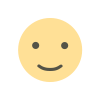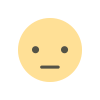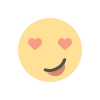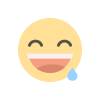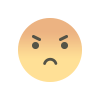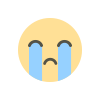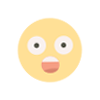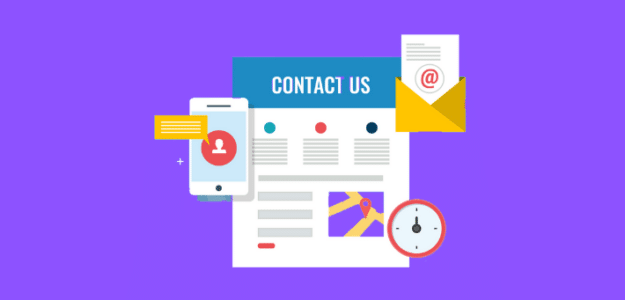Integrating UPS Shipping Labels with Your Business Software
Integrating UPS shipping labels with your business software is a powerful way to optimize your logistics, enhance customer satisfaction, and reduce operational inefficiencies.

In today’s fast-paced e-commerce landscape, streamlining your shipping process is essential for maintaining customer satisfaction and operational efficiency. By integrating UPS shipping labels with your business software, you can simplify logistics, reduce errors, and improve overall workflow. This comprehensive guide explains everything you need to know to successfully achieve this integration.
Why Integrate UPS Shipping Labels with Your Business Software?
Integration offers businesses numerous benefits, including:
-
Enhanced Efficiency: Automating the generation of UPS labels for shipping saves time and minimizes manual entry errors.
-
Cost Savings: By directly accessing real-time UPS rates, you can optimize shipping costs.
-
Improved Customer Experience: Faster and more accurate shipping ensures timely deliveries and boosts customer satisfaction.
-
Seamless Operations: Centralizing data within your business software streamlines order processing and tracking.
Key Steps to Integrate UPS Shipping Labels
1. Evaluate Your Business Software Compatibility
Before starting the integration process, ensure that your business software supports UPS label generation. Popular platforms like Shopify, WooCommerce, QuickBooks, and custom ERP solutions often provide built-in or third-party integrations for UPS shipping.
-
Check API Support: Confirm whether your software supports UPS’s API (Application Programming Interface), which enables direct communication between your system and UPS.
-
Third-Party Solutions: If your software lacks built-in UPS integration, explore third-party applications or plugins such as ShipStation, Easyship, or Stamps.com.
2. Register for a UPS Account
A UPS account is essential to access their APIs and services. Follow these steps:
-
Sign Up: Visit the UPS website and create a business account.
-
Get API Credentials: Log in to your UPS account, navigate to the developer section, and generate the necessary API keys for integration.
-
Select Services: Choose the specific services you want to integrate, such as real-time rates, label generation, or shipment tracking.
3. Obtain the UPS API
The UPS API offers various functionalities, including:
-
Shipping API: For generating and printing shipping labels.
-
Tracking API: To provide real-time shipment updates.
-
Address Validation API: Ensures accurate delivery addresses.
Download the API documentation from the UPS Developer Kit and review the technical requirements to integrate it into your software. more
4. Configure API Integration
Integrating the UPS API requires technical expertise. If you lack in-house IT support, consider hiring a developer. Key steps include:
-
API Authentication: Use your UPS credentials to authenticate API requests.
-
Set Up Endpoints: Configure endpoints for functionalities like label creation, rate fetching, and tracking.
-
Test the Integration: Use UPS’s sandbox environment to test your integration before going live.
5. Customize Label Printing
Tailor your UPS labels to include branding elements, such as your logo or custom messages. This enhances your brand identity and professionalism.
-
Label Sizes: Ensure compatibility with your label printers.
-
Data Accuracy: Include essential details like recipient address, shipment weight, and service type.
Best Practices for a Smooth Integration
1. Prioritize Security
Protect sensitive customer and shipment data by implementing robust security measures, such as:
-
SSL Encryption: Encrypt data transmitted between your system and UPS.
-
Role-Based Access: Limit API access to authorized personnel.
2. Keep Software Updated
Regularly update your business software and UPS API integration to ensure compatibility and access to new features with your box solutions.
3. Monitor Performance
Track the performance of your UPS integration by analyzing metrics like label generation speed, error rates, and customer feedback.
4. Provide Staff Training
Educate your team on using the integrated system efficiently. Offer training on:
-
Generating shipping labels.
-
Resolving common issues.
-
Utilizing UPS tracking and reporting tools.
Troubleshooting Common Integration Issues
1. Authentication Errors
-
Solution: Double-check API credentials and ensure your UPS account is active.
2. Label Formatting Problems
-
Solution: Verify printer settings and ensure label templates meet UPS’s requirements.
3. Missing Shipping Options
-
Solution: Update your API settings to include all desired UPS services.
Conclusion
Integrating UPS shipping labels with your business software is a powerful way to optimize your logistics, enhance customer satisfaction, and reduce operational inefficiencies. By following the steps and best practices outlined in this guide, your business can achieve seamless integration and gain a competitive edge in today’s market.
What's Your Reaction?