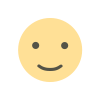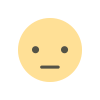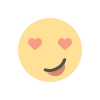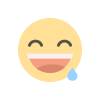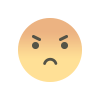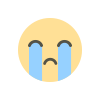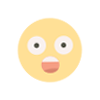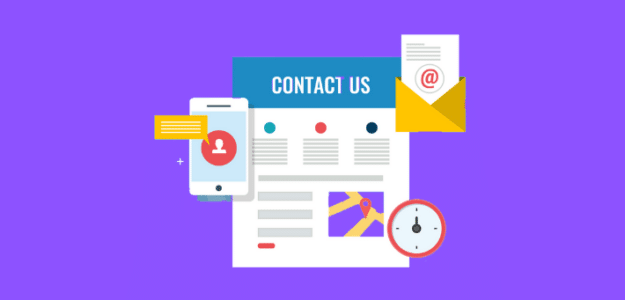Is Flutter Using C++?
The Flutter command includes a built-in scaffold project for using C/C++ with Dart FFI examples. This command creates a Flutter plugin package that contains the basic build scripts for adding C/C++ source code into Flutter packages.
.png)
Flutter is a popular open-source framework created by Google for building natively compiled applications for mobile, web, and desktop from a single codebase. As developers dive into Flutter, a common question arises: Is Flutter using C++? Let’s explore the relationship between Flutter and C++ to clarify this.
1. Flutter’s Core Components
Flutter is primarily written in Dart, a programming language developed by Google. However, it does use C++ in certain areas, especially for low-level performance and hardware interaction. Here's how:
- Engine Layer: The Flutter engine, which is responsible for rendering and interacting with the operating system’s underlying components, is largely written in C++. It handles tasks like drawing on the screen and managing input events.
- Skia Graphics Library: Flutter relies on the Skia graphics library (which is C++-based) to render high-performance graphics. Skia helps Flutter achieve smooth animations and high-quality rendering on both Android and iOS.
- Platform Channels: Flutter allows you to communicate with native code (Java, Objective-C, or C++) using platform channels. This is essential for invoking native APIs or accessing device features that Dart doesn’t directly support.
2. How C++ Fits into Flutter
While the primary language for developing Flutter apps is Dart, C++ plays a crucial role in the Flutter engine and in the implementation of core components that require high performance. The C++ code is abstracted away from the developers, so you don’t need to worry about working with it directly unless you’re interacting with platform-specific code.
3. Why Does Flutter Use C++?
C++ is used in Flutter for performance reasons. It allows Flutter to interact with the lower levels of the system and handle intensive graphical operations efficiently. The combination of Dart for app development and C++ for engine-level optimization creates a framework that balances developer productivity and high-performance rendering.
About More Learn To...Sydney App Developer
4. Conclusion
Flutter does indeed use C++, but not for application development directly. The core engine and underlying graphical components rely on C++ to ensure high performance. As a Flutter developer, your primary focus will be on Dart for building apps, but understanding the role of C++ in the engine helps clarify the inner workings of this powerful framework.
FAQs About Flutter and C++
1. Does Flutter require knowledge of C++ for app development?
No, you don't need to know C++ to develop apps with Flutter. Flutter uses Dart as the primary language for app development. C++ is used in the Flutter engine and other low-level components, but it's abstracted away, so developers focus mainly on Dart.
2. Why does Flutter use C++ if it’s primarily a Dart framework?
Flutter uses C++ in its engine layer for performance reasons. The Flutter engine, which manages graphics rendering and platform interactions, leverages C++ to provide smooth, high-performance rendering, especially for complex animations and graphics. Dart is used for app logic and UI development, while C++ handles the low-level, performance-critical tasks.
3. Is it necessary to learn C++ to use Flutter on mobile?
No, learning C++ is not necessary to use Flutter on mobile. You can build and deploy apps for both iOS and Android using Dart with Flutter. C++ is only relevant if you’re working with platform channels or making low-level optimizations, which isn’t required for most Flutter app development tasks.
4. How does C++ improve the performance of Flutter apps?
C++ enhances Flutter's performance by managing the rendering engine and graphics handling through the Skia graphics library. It ensures that Flutter can provide smooth animations, fast rendering, and efficient hardware interactions, all of which are essential for high-performance apps.
What's Your Reaction?